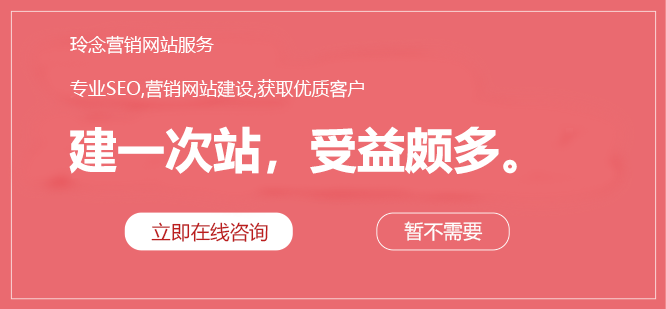合肥建网站:在HTML 5/CSS 3中编写像素式视频游戏范本
发布时间2020-03-28 阅读:279 作者:合肥网站设计开发公司HTML 5文档类型和CSS字体
1 2 3 4 5 6 7 8 9 10 11 12 13 14 15 16 17 | <!doctype html> <html lang="en"> <head> <meta http-equiv="Content-Type" content="text/html; charset=utf-8" /> <title>Responsive Game Fansite Demo Page</title> <meta http-equiv="X-UA-Compatible" content="IE=edge,chrome=1"> <meta name="HandheldFriendly" content="true"> <meta name="viewport" content="width=device-width, initial-scale=1,maximum-scale=1,user-scalable=no"> <link rel="shortcut icon" href="favicon.ico"> <link rel="icon" href="favicon.ico"> <link rel="stylesheet" type="text/css" href="styles.css"> <link href='http://fonts.googleapis.com/css?family=Acme|Gorditas' rel='stylesheet' type='text/css'> <!--[if lt IE 9]> <script src="http://html5shim.googlecode.com/svn/trunk/html5.js"></script> <script src="http://css3-mediaqueries-js.googlecode.com/svn/trunk/css3-mediaqueries.js"></script> <![endif]--> </head> |
外部页面结构
1 2 3 4 5 6 7 8 9 10 11 12 13 14 15 | <header> <h1>Pokémon Fansite</h1> </header> <nav> <ul> <li><a href="#">Home</a></li> <li><a href="#">About Us</a></li> <li><a href="#">Gen I R/B/Y</a></li> <li><a href="#">Gen II G/S/C</a></li> <li><a href="#">Graphics</a></li> <li><a href="#">Links</a></li> <li><a href="#">Contact</a></li> </ul> </nav> |
1 2 3 4 5 6 7 8 9 10 11 12 | <footer> <span class="copy">All graphics and media © Nintendo and GameFreak. This demo fansite is not affiliated with Nintendo.</span> <ul class="footlinks"> <li><a href="#">Homepage</a></li> <li><a href="#">About</a></li> <li><a href="#">Staff</a></li> <li><a href="#">Affiliates</a></li> <li><a href="#">Site Terms</a></li> <li><a href="#">Links</a></li> <li><a href="#">Contact Us</a></li> </ul> </footer> |
用CSS 3设计
1 2 3 4 5 6 7 8 9 10 11 12 13 14 15 16 17 18 19 20 21 22 23 24 25 26 27 28 29 30 31 32 33 | /** @group elements **/ * { margin: 0; padding: 0; } html { font-size: 62.5%; } ::selection {background: #c0e9b0; } ::-moz-selection { background: #c0e9b0; } body { display: block; background: #c7f090 url('img/noise-bg.png'); padding: 0px 35px; } img { max-width: 100%; } p { display: block; font-family: Arial, Tahoma, sans-serif; color: #343434; font-size: 1.3em; line-height: 1.4em; margin-bottom: 12px; } a { text-decoration: none; } a:hover { text-decoration: underline; } /** @group structure **/ #wrapper { display: block; margin: 0 auto; max-width: 920px; min-width: 300px; } header { display: block; height: 140px; position: relative; background: url('img/pokemon-classic-banner.png') no-repeat; border-bottom-left-radius: 7px; border-bottom-right-radius: 7px; -webkit-border-bottom-left-radius: 7px; -webkit-border-bottom-right-radius: 7px; -moz-border-radius-bottomleft: 7px; -moz-border-radius-bottomright: 7px; -webkit-box-shadow: 2px 1px 2px rgba(40, 40, 4, 0.65); box-shadow: 2px 1px 2px rgba(40, 40, 4, 0.65); } |
自定义@字体导入
1 2 3 4 5 6 7 | /** @group font-face **/ @font-face { font-family: 'ketchum'; src: url('fonts/ketchum.eot?') format('embedded-opentype'), url('fonts/ketchum.woff') format('woff'), url('fonts/ketchum.ttf') format('truetype'); } |
1 2 | header h1 { font-family: 'ketchum', Arial, sans-serif; color: #5e85cc; font-size: 3.2em; font-weight: normal; text-shadow: 3px 3px 0px #eee, 5px 5px 0px #808080; } header h1 { position: absolute; top: 10px; left: 60px; letter-spacing: 0.1em; } |
导航链接
1 2 3 4 5 6 7 | /** @group navigation **/ nav { display: block; padding: 10px 8px; } nav ul { display: block; list-style: none; } nav ul li { display: inline-block; font-size: 1.95em; font-family: 'Gorditas', Tahoma, sans-serif; } nav ul li a { display: inline-block; margin-right: 2px; color: #fff; text-shadow: 1px 1px 1px rgba(55, 100, 120, 0.7); padding: 5px 11px; color: #fff; border-radius: 5px; -webkit-border-radius: 5px; -moz-border-radius: 5px; } nav ul li a:hover { background: #95d958; text-decoration: none; color: #526742; text-shadow: 0px 1px 0px rgba(55, 100, 120, 0.7); } |
1 2 3 4 5 6 7 8 9 | /** @group footer **/ footer { display: block; padding: 10px 12px; padding-bottom: 35px; font-family: "Avant Garde", Avantgarde, "Century Gothic", CenturyGothic, "AppleGothic", sans-serif; } footer .copy { font-size: 1.1em; color: #323232; } footer ul { list-style: none; } footer ul li { display: inline; font-size: 1.3em; } footer ul li a { display: inline-block; padding: 4px 0px; margin-right: 8px; color: #fff; text-shadow: 1px 1px 1px rgba(55, 100, 120, 0.7); } footer ul li a:hover { text-decoration: underline; } |
标题和雪碧图标
1 2 3 4 5 6 | #content h1 { font-family: 'Acme', Trebuchet MS, Arial, sans-serif; color: #565656; font-weight: bold; font-size: 2.1em; letter-spacing: 0.07em; text-shadow: none; margin-bottom: 7px; } #content h1.pika { padding-left: 20px; background: url('img/pikachu-sprite.png') 0px 5px no-repeat; } #content h1.chansey { padding-left: 20px; background: url('img/chansey-sprite.png') 0px 5px no-repeat; } #content h1.snorlax { padding-left: 20px; background: url('img/snorlax-sprite.png') 0px 5px no-repeat; } #content h1.ball { padding-left: 20px; background: url('img/pokeball-sprite.png') 0px 6px no-repeat; } |
结语